Virtuoso Patient Portal leverages aggregate data sources to provide patients and their caregivers with instant, anytime access to their personal health record and the tools to contribute further to the management of their conditions.
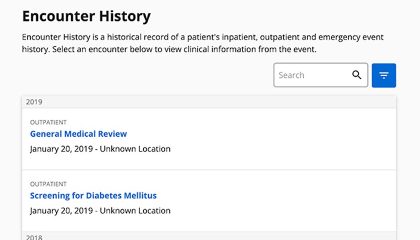
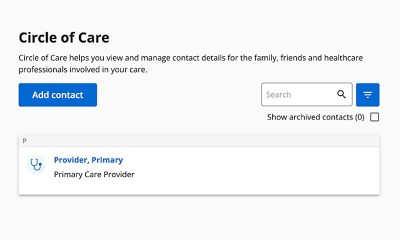

Virtuoso Patient Portal empowers patients to actively self-manage their well-being, with convenient ways to access their health information and interact with their care team. Information presented within Patient Portal is retrieved from a range of sources using FHIR APIs without having to replicate data, bringing together a single comprehensive view of the patient health record to support and enhance patient self-management.






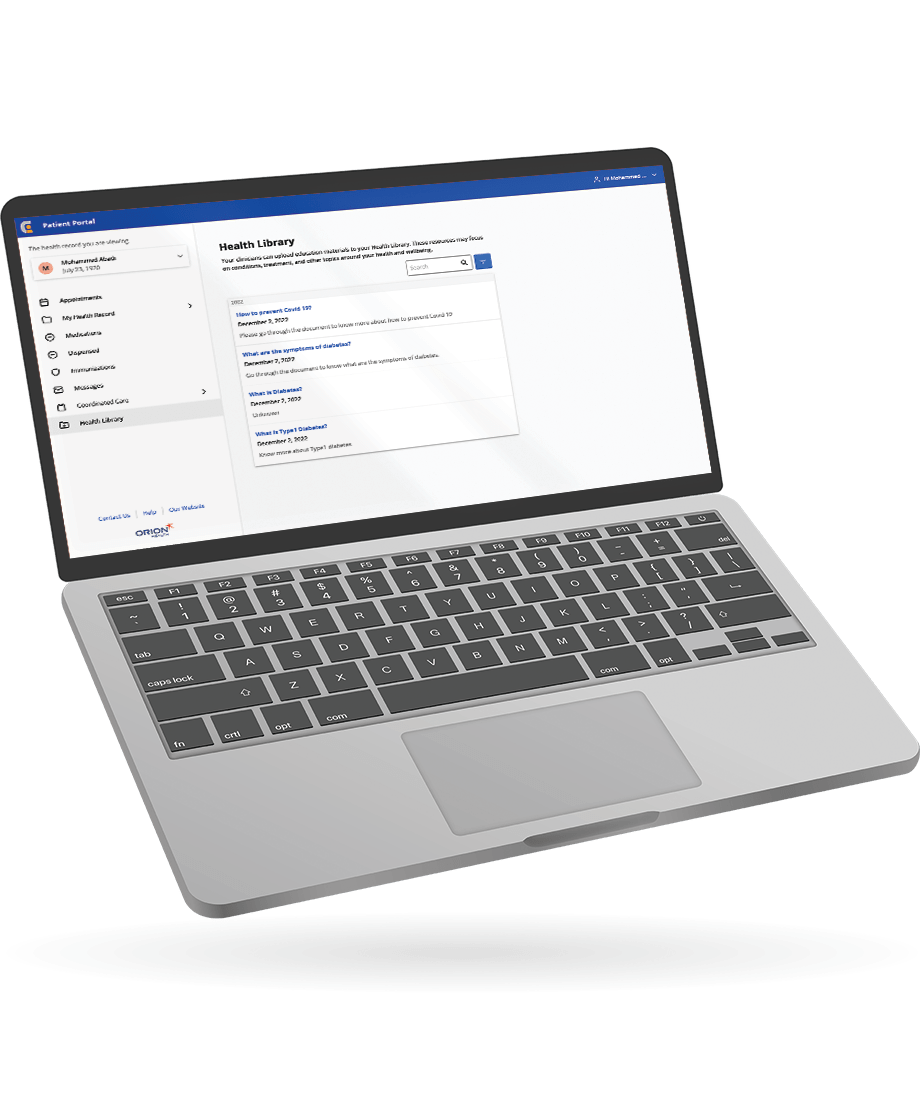
Past and upcoming appointments can be pulled from multiple scheduling systems, providing access to a consolidated appointment list.
Patients can search, view, and download documents such as clinical notes, discharge summaries and referrals made available by their care providers.
Provide patients with a searchable and filterable history of laboratory results in an easy-to-read graphical display that helps to indicate normal or abnormal results.
Patients can view a clinically reconciled list of their current and previous medications including details such as why they are taking that medication and a schedule of when they should be taking it. This feature requires the Medicines platform to utilise the Medication APIs.
Enables patients to identify those involved in their Circle of Care and provide representative or proxy access to their record so that patients have the necessary support from their parent or legal guardian in managing their care and well-being.
Patients and their representatives can view specific summaries of events in their medical record, and view details when available, such as encounter history, known allergies and adverse reactions, medical procedures and known conditions.
Provides information, tutorials and other supporting documents tailored specifically to a patient’s conditions and treatment. Educational resources can be distributed automatically by an administrator based on a patient’s conditions, treatments or other shared tagging.
Patients can share files such as documents and images, with members of their Circle of Care via shared files, and can upload files from outside the shared health record (documents, images, audio or video files) that might be pertinent to the patient’s condition or treatment.
Patients can message their Circle of Care via patient-clinician messaging. Clinicians can send bulk messages to a group of patients, and they can also set up a proxy that can receive their messages on their behalf.
Past and upcoming appointments can be pulled from multiple scheduling systems, providing access to a consolidated appointment list.
Patients can search, view, and download documents such as clinical notes, discharge summaries and referrals made available by their care providers.
Provides patients with a searchable and filterable history of laboratory results in an easy-to-read graphical display that helps to indicate normal or abnormal results.
Patients can view a clinically reconciled list of their current and previous medications including details such as why they are taking that medication and a schedule of when they should be taking it. This feature requires the Medicines platform to utilise the Medication APIs.
Enables patients to identify those involved in their Circle of Care and provide representative or proxy access to their record so that patients have the necessary support from their parent or legal guardian in managing their care and well-being.
Patients and their representatives can view specific summaries of events in their medical record, and view details when available, such as encounter history, known allergies and adverse reactions, medical procedures and known conditions.
Provides information, tutorials and other supporting documents tailored specifically to a patient’s conditions and treatment. Educational resources can be distributed automatically by an administrator based on a patient’s conditions, treatments or other shared tagging.
Patients can share files such as documents and images, with members of their Circle of Care via shared files, and can upload files from outside the shared health record (documents, images, audio or video files) that might be pertinent to the patient’s condition or treatment.
Patients can message their Circle of Care via patient-clinician messaging. Clinicians can send bulk messages to a group of patients, and they can also set up a proxy that can receive their messages on their behalf.