Amadeus Collaborative Worklists is a patient management tool that enables the efficient management of patient cohorts on lists that can be seamlessly and securely shared with Clinical Portal users across the continuum of care.
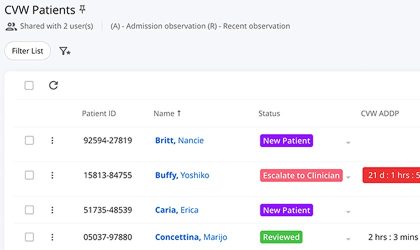
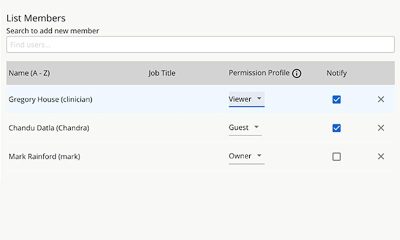
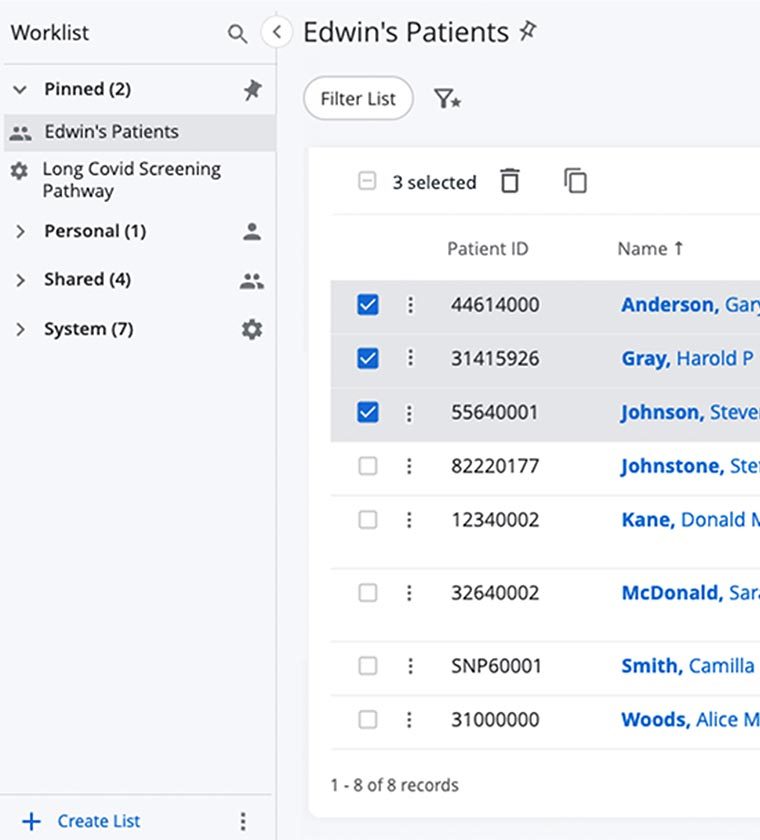
Collaborative Worklists support effective and efficient clinical workflow within the Digital Care Record, removing the need for paper patient lists and spreadsheets. List data can be viewed in real-time to ensure that the latest information is utilised for clinical decision-making and patient management. This ensures no patient falls through the cracks, no task is left undone, and errors and effort are minimised.







Replaces common paper patient lists and enables end care teams to use a list builder tool to create custom personal lists. Users can select pre-configured columns and add patients to their personal lists from other lists or from the patient record.
System administrators can create whole system lists with specific inclusion criteria and column displays. Synchronisers are set to automatically populate the list as clinical events occur in the system or at specified data refresh interval.
Users can share their custom lists with other individual users, and administrators can share system lists with individual Clinical Portal users, groups, and roles. This enables teams to work from a central list, replacing the need for spreadsheets.
* Shared lists are a licensable feature
Collaborative Worklists is fast, flexible and secure. It is built on technology to support multiple modern browsers, enabling mobility and fast performance under large loads while maintaining patient privacy. Privacy settings are inherited from Clinical Portal settings.
** Performance maximums are included in this document.